Microsoft Excel Level 2
You already know how to get Microsoft® Office Excel® 2016 to perform simple calculations and how to modify your workbooks and worksheets to make them easier to read, interpret, and present to others. But, Excel is capable of doing so much more. To gain a truly competitive edge, you need to be able to extract actionable organizational intelligence from your raw data. In other words, when you have questions about your data, you need to know how to get Excel to provide the answers for you. And that is what this course aims to help you do.
This course builds upon the foundational knowledge presented in the Microsoft® Office Excel® 2016, Level 1 course and will help start you down the road to creating advanced workbooks and worksheets that can help deepen your understanding of organizational intelligence. The ability to analyze massive amounts of data, extract actionable information from it, and present that information to decision-makers is at the foundation of a successful organization that can compete at a high level.
This course covers Microsoft Office Specialist exam objectives to help you prepare for the Excel 2016 Exam and the Excel 2016 Expert Exam if that is your goal.
Taught by Roane State Community College (RSCC) Faculty
This course builds upon the foundational knowledge presented in the Microsoft® Office Excel® 2016, Level 1 course and will help start you down the road to creating advanced workbooks and worksheets that can help deepen your understanding of organizational intelligence. The ability to analyze massive amounts of data, extract actionable information from it, and present that information to decision-makers is at the foundation of a successful organization that can compete at a high level.
This course covers Microsoft Office Specialist exam objectives to help you prepare for the Excel 2016 Exam and the Excel 2016 Expert Exam if that is your goal.
Taught by Roane State Community College (RSCC) Faculty
RSCC will provide laptop computers to use during this class. You will receive an Excel instruction manual for you to keep. We suggest that you bring a flash drive on which to save your work.
Course Content
Lesson 1: Working with Functions
We must have a minimum of 10 attendees to hold this class; space is limited to 15 attendees. Lesson 1: Working with Functions
- Topic A: Work with Ranges
- Topic B: Use Specialized Functions
- Topic C: Work with Logical Functions
- Topic D: Work with Date & Time Functions
- Topic E: Work with Text Functions
- Topic A: Sort Data
- Topic B: Filter Data
- Topic C: Query Data with Database Functions
- Topic D: Outline and Subtotal Data
- Topic A: Create and Modify Tables
- Topic B: Apply Intermediate Conditional Formatting
- Topic C: Apply Advanced Conditional Formatting
- Topic A: Create Charts
- Topic B: Modify and Format Charts
- Topic C: Use Advanced Chart Features
- Topic A: Create a PivotTable
- Topic B: Analyze PivotTable Data
- Topic C: Present Data with PivotCharts
- Topic D: Filter Data by Using Timelines and Slicers
Register Online for Excel Level 2. Or reply to ALutz@RoaneAlliance.org or call 865-376-5572.
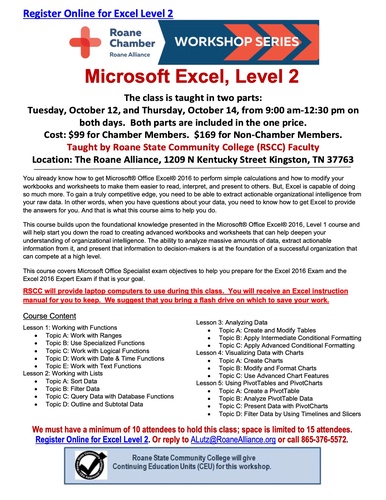
Date and Time
Thursday Oct 14, 2021
9:00 AM - 12:00 PM EDT
The class is taught in two parts:
Tuesday, October 12, and Thursday, October 14, from 9:00 am-12:30 pm on both days. .
Location
The Roane Alliance
1209 N. Kentucky St.
Kingston, TN 37763
Fees/Admission
Both parts are included in the one price.
Cost: $99 for Chamber Members.
$169 for Non-Chamber Members.
Contact Information
Allen Lutz - 865-376-5572
Send Email

